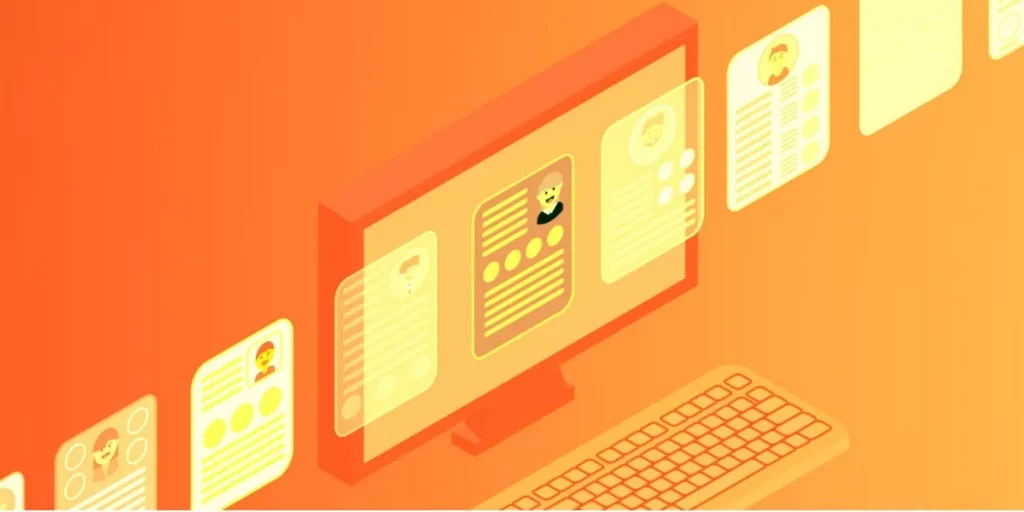Most of the work in link building doesn’t happen inside an email. It happens while you’re researching — checking pages, skimming competitors, digging through SERPs, and figuring out if a link is even worth chasing. And if you’re doing all that without the right tools, you’re wasting time. Browser plugins for link building can cut that workload in half — or more. They show you authority metrics, outbound links, nofollows, traffic data, and even contact info right inside your browser. No switching tabs, no copy-paste.
But not all plugins are helpful — and some are just clutter. So we tested a bunch and filtered the noise. Below, you’ll find:
- The key metrics you should always check (and what they mean);
- Free and paid plugins that actually work — for Chrome and Firefox;
- What each plugin does, how it helps, and what to expect from pricing.
If you build links, do outreach, or audit pages regularly — this list will save you hours. Let’s break it down.
Top metrics for fast check with plugins
You don’t need a full SEO suite to get answers fast. Sometimes, all it takes is a quick glance at the right data — while you’re browsing. That’s where browser plugins for SEO shine. They let you size up a page in seconds without ever leaving the tab. And when you’re building links, that speed adds up.
Here are the core metrics you’ll want to check with any good plugin:
- Domain Rating/Authority – A rough but useful signal of how strong a site is. Higher = better backlink value.
- Spam Score – Helps you avoid shady sites that could hurt your SEO.
- External/Internal Links – Shows how many links go out from a page and where they point.
- Meta Data – Title tags, meta descriptions, and headers — handy for quick content audits.
- Traffic Estimates – Gives a ballpark idea of how much visibility a site has. Great for judging value.
- NoFollow Tags – Lets you see if a backlink will pass authority or not.
- Page Load Speed – Not just for users — slow pages can affect rankings too.
These numbers won’t tell you everything, but they’re enough to make a fast decision: pursue, skip, or dig deeper.

Best plugins for SEO (free & paid)
1. SEOquake (Chrome & Firefox)
A long-time favorite among SEOs, SEOquake gives a fast SEO audit of any page you’re on. You can check meta tags, internal/external links, keyword density, and whether the page is indexed — without opening another tab or tool. It also injects SEO stats right into Google search results.
How it works:
After installing, you’ll see a toolbar icon and real-time overlays in search results. Clicking the icon opens a sidebar with tabs for page diagnosis, link breakdown, keyword density, and comparison tools.
Metrics:
- Title, meta description, H1 count;
- Indexation via Google and Bing;
- Internal and external link counts;
- Keyword density;
- Semrush domain metrics (if connected).
Pricing: Free — no login or Semrush account needed.
2. MozBar (Chrome)
MozBar shows domain and page authority directly in your browser, along with link markers and SERP overlays. It’s perfect for quickly qualifying backlink opportunities or spotting competitors’ strengths without leaving the search results.
How it works:
Enable the toolbar, and it displays metrics automatically while you browse or search. You can toggle overlays on/off in SERPs and view link attributes when hovering over any link.
Metrics:
- Domain Authority (DA);
- Page Authority (PA);
- Number of links (total and follow/nofollow);
- On-page elements (title, H1s, meta);
- SERP metrics for each result.
Pricing: Free for basic usage. Moz Pro ($99/month) required for full data like Spam Score and Keyword Difficulty.
3. Ahrefs SEO Toolbar (Chrome & Firefox)
If you already use Ahrefs, this toolbar is a must. It shows backlink profiles, organic keyword data, redirect chains, and on-page elements — all drawn from your Ahrefs account. It also enriches SERPs with traffic and authority stats.
How it works:
Browse any site or SERP, and the toolbar injects Ahrefs data above the fold. Click the icon for a breakdown of backlinks, outgoing links, keyword data, meta tags, and more — all pulled live from Ahrefs’ index.
Metrics:
- Domain Rating (DR) and URL Rating (UR);
- Referring domains and backlinks;
- Organic traffic and keyword count;
- Redirect chains (301, 302, JS);
- Title, H1s, canonical tag, meta robots.
Pricing: Free install, but requires Ahrefs subscription (starting at $99/month) for full data access.
4. Similarweb (Chrome)
Offers high-level traffic and engagement metrics for any site—useful for competitive research or qualifying link prospects.
How it works:
Click the toolbar button while browsing. An overlay shows traffic stats, visitor geography, engagement metrics, and traffic sources.
Metrics:
- Monthly visits and trends;
- Traffic sources (search, referral, social, etc.);
- Top countries by visitor;
- Available top keywords and site rankings.
Pricing: Free version allows ~20–30 site checks per month. Full data requires enterprise plans ($199/month starter).
5. Nofollow Link Highligher (Chrome)
Highlights nofollow, UGC, and sponsored links directly on any page—perfect for identifying which links pass SEO value and which don’t.
How it works: Installs quietly and runs in the background. Activate it when needed to outline links with customizable colors indicating follow/no-follow types.
Metrics:
- Visual marking of nofollow, UGC, and sponsored links;
- Color-coded mapping of all outbound links;
- Toggle per-site control of highlighting.
Pricing: Free, no account required.
6. Check My Links (Chrome)
This one does exactly what it says — checks every link on a webpage and flags any that are broken. A go-to for broken link building and quick audits.
How it works:
Click the plugin while viewing any page. It will instantly scan every link, then color-code them: green (valid), red (broken), and yellow (redirected).
Metrics:
- Total number of links scanned;
- Valid vs. broken links;
- HTTP status codes (200, 301, 404, etc.).
Pricing: Free. No login or account required.
7. Hunter (Chrome)
Used by marketers and SEOs alike, Hunter pulls all email addresses associated with a domain, shows confidence scores, and verifies them. Ideal for outreach at scale.
How it works:
Click the icon on any website, and it will display emails found, roles, sources, and confidence ratings. You can save leads or export them to your CRM or Google Sheets.
Metrics:
- Number and type of emails (generic, personal, role-based)
- Confidence score per contact
- Verification status (valid, risky, invalid)
- Source URLs for each email
Pricing: Free plan: 25–50 searches/month. Paid plans from $49/month (500 searches + 1,000 verifications).
This set of chrome plugins for link building streamlines everything from audits and keyword research to outreach and link cleanup — all directly in your browser. Fast, reliable, and fully verified.
Conclusions
Sometimes you just want to check a site without opening five tabs and digging through reports. That’s where these chrome plugins for SEO come in. They give you the essentials — traffic, links, keywords, meta tags — right in your browser, while you’re already on the page. It’s not about replacing your main tools, just making the day-to-day stuff quicker and less of a headache.